Updating your Name in UCPath and Other Online Systems
UC Davis is committed to creating an inclusive and respectful environment for its employees, which includes recognizing individuals by their chosen names.
In line with this commitment and the Gender Recognition Lived Name Policy, UCPath is proactively implementing significant changes to ensure that name updates are reflected comprehensively across the various systems utilized at UC Davis and UC Davis Health.
What's changing?
"Preferred Name" field becomes "Name": The "Preferred Name" field in UCPath has now been retitled simply as "Name."
Automatic population of "Name": If you had previously entered a Preferred Name in UCPath, it has automatically been populated into the new "Name" fields.
Name visibility:
An employee's “Name” field will now appear in:
- Their employee self-service section in UCPath.
- Their manager self-service section in UCPath.
- Most UCPath pages, visible to HR professionals and UCPath administrators.
Important note: The “Legal Name” field will still be reflected on official documents like paychecks, W-2 forms, and other legally mandated documents. See the full list in the FAQ below.
Updating your “Name” (i.e. Lived Name) field
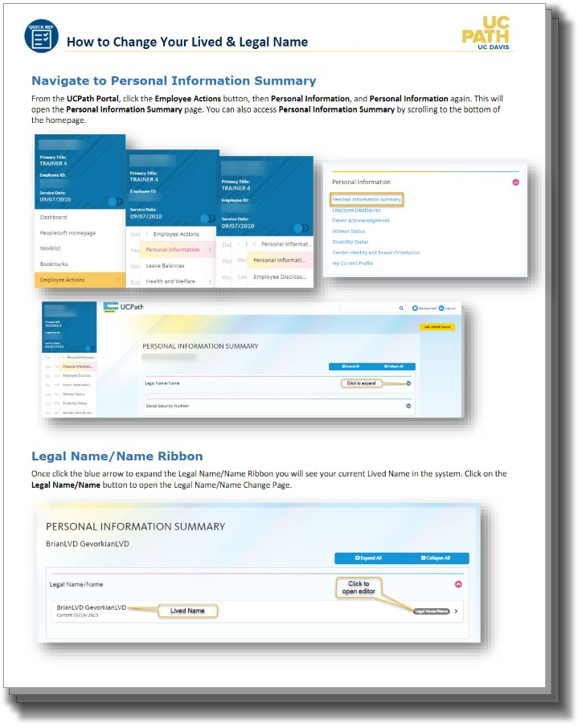
Adding or modifying your “Name” field in UCPath is a straightforward process:
- Login to UCPath
- Navigate to the “Name” section under the “Personal Information” and click the “Edit Legal Name/Name” button. Type in your name and click “OK” at the bottom of the screen.
- Changes to your “Name” field will take effect immediately within UCPath, but may not be reflected in downstream systems until the next scheduled update occurs.*
- Please note: If you do not input text in the “Name” field, your “Legal Name” field will automatically populate to the “Name” field. Changes to your "Legal Name" field and "Name" field cannot occur simultaneously. Modifying your "Legal Name" field will not automatically update the "Name" field. After making changes to your "Legal Name," the "Name" field can only be updated once the "Legal Name" change is approved.
- How to Change your Lived and Legal Name: Complete Instructions
*Systems unaffected by UCPath’s “Name” field updates
In certain applications, your UCPath "Name" field may not populate due to ongoing reviews or because these applications currently do not source data from the "Name" field in UCPath. To enhance the consistency of system updates across UC Davis Health and ensure a more streamlined experience, all online platforms referencing employees' names must align with UCPath's "Name" field by June 2024.
If you have any questions or need assistance with these updates, visit the Ask UCPath Center.
FAQ
How many times can an employee change their lived name?
- There is no limit to the number of times an employee can change their lived name, however, it can be changed only once per day.
Is there an approval required to change a lived name?
- No, there is no approval required to change a lived name. However, changing a legal name does require approval through UCPath.
What characters can employees put in the preferred name fields today in preparation for the name conversion?
- Special and foreign characters are not allowed in the current preferred name field. The new name field will accept some special characters after June 20th. Refer to the list of allowed special characters for details.
What pages and documents will retain a legal name?
- CA State W-4 Tax Info
- View Paycheck [ESS]
- View W-2/W-2c Forms
- W-4 Tax Information
- Job Data
- Admin-Verification of Employment
- Workforce Job Summary
- Search Match
- Smart HR Transactions
- Personal Information
- Review Self Service Paycheck [Admin]
- General Deduction Entry Update
- Review Paycheck Summary
- Review Paycheck
You can view the full FAQ here.